 BMW R 1250 RT - Owner's Manual > Cruise-control system
BMW R 1250 RT - Owner's Manual > Cruise-control system
- with cruise control OE
Switching on cruise control

- Slide switch 1 to the right.
- Button 2 is enabled for operation.
Saving road speed
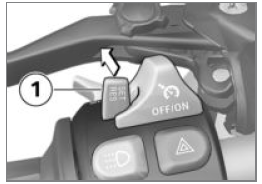
- Briefly push button 1 forward.
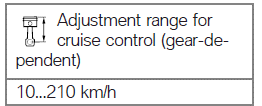
 Telltale light for
cruise control shows.
Telltale light for
cruise control shows.
- The motorcycle maintains your current cruising speed and the setting is saved.
Accelerating
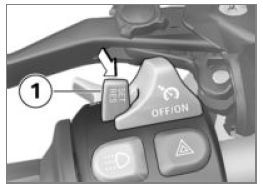
- Briefly push button 1 forward.
- Speed is increased by approx. 1 km/h each time you push the button.
- Push button 1 forward and hold it in this position.
- The motorcycle accelerates with infinite variability (no steps).
- The current speed is maintained and saved if button 1 is not pushed again.
Decelerating
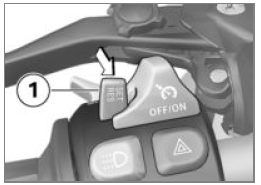
- Briefly push button 1 back.
- Speed is reduced by approx. 1 km/h each time you push the button.
- Push button 1 back and hold it in this position.
- The motorcycle decelerates with infinite variability (no steps).
- The current speed is maintained and saved if button 1 is not pushed again.
Deactivate cruise control
- Brake, pull the clutch lever or turn the throttle twistgrip (close the throttle by turning the twistgrip back past the idle position) to deactivate the cruise-control system.
- Telltale light for cruise control goes out.
Resuming former cruising speed
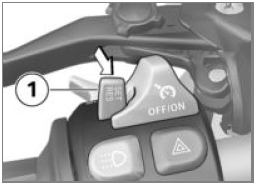
- Briefly push button 1 back to return to the speed saved beforehand.
NOTICE Opening the throttle does not deactivate the cruise-control system.
If you release the twistgrip the motorcycle will decelerate only to the cruising speed saved in memory, even though you might have intended slowing to a lower speed.
 Telltale light for
cruise control shows.
Telltale light for
cruise control shows.
Switching off cruise control
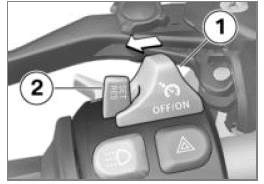
- Slide switch 1 to the left.
- The system is deactivated.
- Button 2 is disabled.
Hill Start Control
Operate Hill Start Control
Requirement
The vehicle is at a standstill.
ATTENTION Failure of the drive-off assistant
Risk of accident
- Secure the vehicle by braking manually.
NOTICE Hill Start Control is purely a comfort system to facilitate holding the machine and pulling way on uphill gradients and should not be confused with a parking brake.
NOTICE See the section entitled "Engineering details" for more information on Hill Start Control.
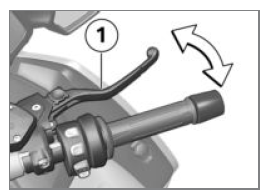
- Operate the brake lever 1 or footbrake lever strongly and release again quickly.
 Green holding
symbol is displayed.
Green holding
symbol is displayed.
-
Hill Start Control is activated.
-
To switch off the Hill Start Control, operate the brake lever 1 or footbrake lever again.
 The holding symbol
disappears.
The holding symbol
disappears.
-
Alternatively, ride off in 1st or 2nd gear.
NOTICE When riding off, Hill Start Control is automatically deactivated.
 Once the brake has
been fully released, the holding symbol disappears.
Once the brake has
been fully released, the holding symbol disappears.
-
Hill Start Control is deactivated.
-
See the "Engineering details" section for more information on Hill Start Control.
-
Hill Start Control function.
Operating Hill Start Control Pro
- with riding modes Pro OE
Requirement
Automatic Hill Start Control Pro switched on.
ATTENTION Failure of the drive-off assistant Risk of accident
- Secure the vehicle by braking manually.
NOTICE The drive-off assistant Hill Start Control Pro is only a comfort system to enable easier riding off on gradients and should not be confused with an electromechanical holding brake.
NOTICE The Hill Start Control Pro drive-off assistant should not be used on inclines of over 40 %.
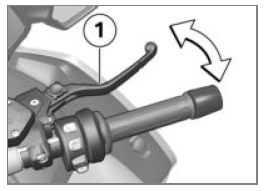
- Operate the brake lever 1 or footbrake lever strongly and release again quickly.
- Alternatively, apply the brake for about one second beyond the vehicle reaching a standstill on an incline of at least 5 %.
 Green holding
symbol is displayed.
Green holding
symbol is displayed.
-
Hill Start Control Pro is activated.
To switch off the
-
Hill Start Control Pro, operate the brake lever 1 or footbrake lever again.
NOTICE If Hill Start Control Pro has been deactivated using the brake lever, automatic Hill Start Control is deactivated for the next 4 m.
 White holding
symbol is displayed.
White holding
symbol is displayed.
-
Alternatively, ride off in 1st or 2nd gear.
NOTICE When riding off, Hill Start Control Pro is automatically deactivated.
 White holding
symbol is displayed.
White holding
symbol is displayed.
-
Hill Start Control Pro is deactivated.
-
See the "Engineering details" section for more information on Hill Start Control Pro:
-
Hill Start Control function.
Switching automatic Hill Start Control Pro on and off
- with riding modes Pro OE
- Switch on the ignition.
- Go to menu Settings, then select menu item HSC AUTO.
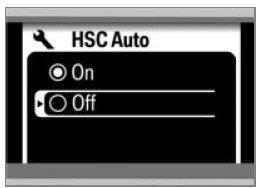
- To switch on automatic Hill Start Control Pro, select On.
 White holding
symbol is displayed.
White holding
symbol is displayed.
- If the brake is actuated for approximately one second after the vehicle has come to a standstill and the motorcycle is on a gradient of at least 5%,
- Hill Start Control Pro is automatically activated.
- To switch off automatic Hill Start Control Pro, select Off.
The selected setting remains stored even after the ignition is switched off.
See also:
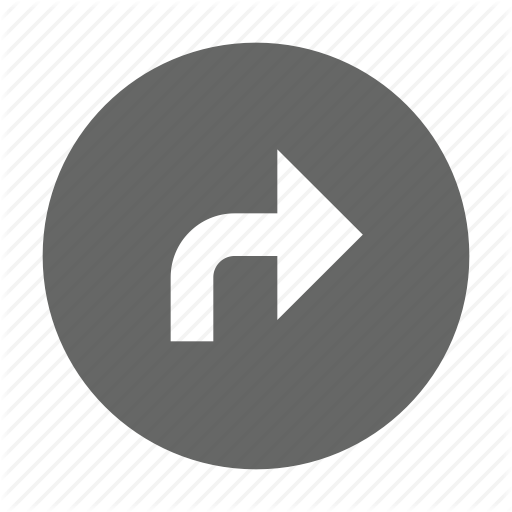 BMW R 1250 RT - Owner's Manual > On-board computer
BMW R 1250 RT - Owner's Manual > On-board computer
Select display Call up the Information menu and then select the desired information.
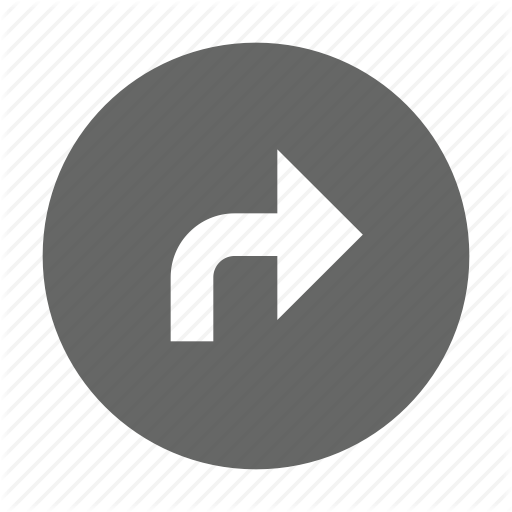 BMW R 1250 RT - Owner's Manual > Anti-theft alarm (DWA)
BMW R 1250 RT - Owner's Manual > Anti-theft alarm (DWA)
Activation - with anti-theft alarm (DWA) OE Switching on ignition. DWA Adapting. Switch off the ignition. If the alarm system is activated, then the alarm system will be automatically activated when the ignition is switched off. Activation takes approximately 30 seconds to complete. Turn indicators flash twice. Confirmation tone sounds twice (if programmed). Anti-theft alarm is active.
 BMW R 1250 RT
BMW R 1250 RT Kymco Agility 50
Kymco Agility 50 Piaggio Liberty 50
Piaggio Liberty 50 Yamaha aerox NS50
Yamaha aerox NS50 Aprilia SR50R
Aprilia SR50R Kymco Agility 50
Kymco Agility 50 Vespa Primavera 50
Vespa Primavera 50 Peugeot Speedfight
Peugeot Speedfight