 BMW R 1250 RT - Owner's Manual > Central locking system
BMW R 1250 RT - Owner's Manual > Central locking system
Lock
- with central locking system OE
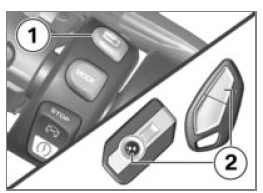
- Switch on the ignition and press button 1.
NOTICE Only vehicles without Keyless Ride are shipped accompanied by a separate remote control for the central locking system and the alarm system.
- Alternatively: Press button 2 on the remote control or the radio-operated key.
- The stowage compartment in the left side panel and the cases are locked.
- with audio system OE
- The stowage compartment in the right side panel is locked.
- with topcase OA
- The topcase is locked.
- These locks cannot subsequently be unlocked manually.
 The locked symbol
appears on the display.
The locked symbol
appears on the display.
- with anti-theft alarm (DWA) OE
- The functions of the remote control for the anti-theft alarm are described in the corresponding section.
Unlocking
- with central locking system OE
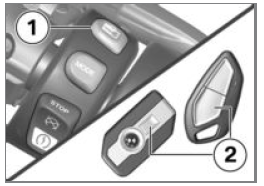
- Switch on the ignition and press button 1.
- Alternatively: Press button 2 on the remote control or the radio-operated key.
- The stowage compartment in the left side panel and the cases are unlocked.
- The stowage compartment in the right side panel is unlocked.
- with topcase OA
- The topcase is unlocked.
- Once a lock has been locked manually it subsequently has to be unlocked
manually as well.
- with anti-theft alarm (DWA) OE
- The functions of the remote control for the anti-theft alarm are described in the corresponding section.
Emergency unlocking
- with central locking system OE
If the central locking system refuses to unlock, you can open the cases, topcase and stowage compartments manually. The procedure is as follows:
- Removing cases.
- Open cases.
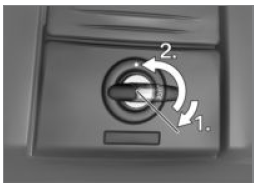
- First turn the key in the topcase lock 45º past the LOCK position, then turn it to the dot position and press in the lock barrel.
- The release lever pops open.
Logon of remote controls
- with central locking system OE
- with anti-theft alarm (DWA) OE
- without Keyless Ride OE
If a remote control has been mislaid and a replacement acquired or if you are going to use an additional remote control, you must invariably log on all the remote controls in the set.
- Enable logon of the remote controls as follows:
- Switch on the ignition.
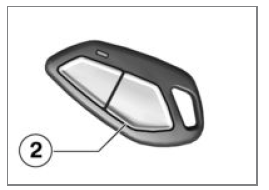
- Press button 2 on the remote control three times.
- One acoustic signal sounds.
- Within ten seconds, switch off the ignition.
You can now proceed to log on all the remote controls.
- Step through the following procedure with each remote control in turn:
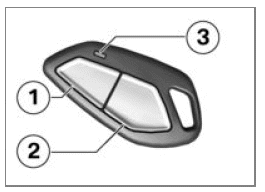
- Press and hold down buttons 1 and 2 until LED 3 stops flashing.
- LED 3 flashes for approx. 10 seconds.
- Release buttons 1 and 2.
- LED 3 lights up.
- Press button 1 or button 2.
- One acoustic signal sounds, LED 3 goes out.
To complete logon:
- Switch off the ignition.
- Three acoustic signals sound.
- Logon is also ended in the following situations:
- 4 remote control units have been logged on.
- No button pressed within approximately 30 seconds of logon on the first remote control.
Synchronise the remote controls
- with central locking system OE
- with anti-theft alarm (DWA) OE
- without Keyless Ride OE
If the central locking system stops responding to the signals from a remote control, the unit in question has to be synchronised.
This can happen, for example, if the buttons on the remote control were pressed too frequently while the remote control was out of range of the anti-theft alarm.
- The procedure for synchronising the remote controls is as follows:
- Switch on the ignition.
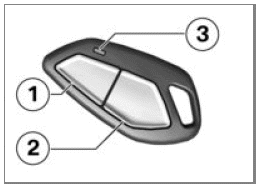
- Press and hold down buttons 1 and 2 until LED 3 stops flashing.
- LED 3 flashes for about ten seconds.
- Release buttons 1 and 2.
- LED 3 lights up.
- Press button 1 or button 2.
- LED 3 goes out.
Replacing battery of remote control
- with central locking system OE
- with anti-theft alarm (DWA) OE
- without Keyless Ride OE
If you press a button on the remote control and the LED does not show or lights up only briefly:
- Replace the battery of remote control.
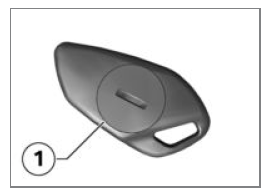
- Open battery-compartment cover 1.
- Dispose of the old battery in accordance with all applicable laws and regulations; do not attempt to dispose of batteries as domestic waste.
ATTENTION Unsuitable or incorrectly inserted batteries
Component damage
- Use a battery compliant with the manufacturer's specifications.
- When inserting the battery, always make sure polarity is correct.
- Insert the new battery with the positive terminal up.
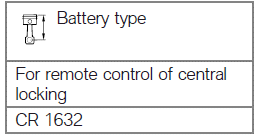
- The LED on the remote control lights up; the remote control has to be synchronised.
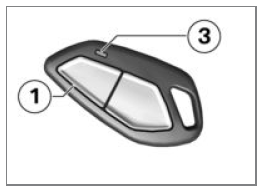
- Press button 1 twice.
- LED 3 flashes for a few seconds.
- The remote control is again ready for use.
See also:
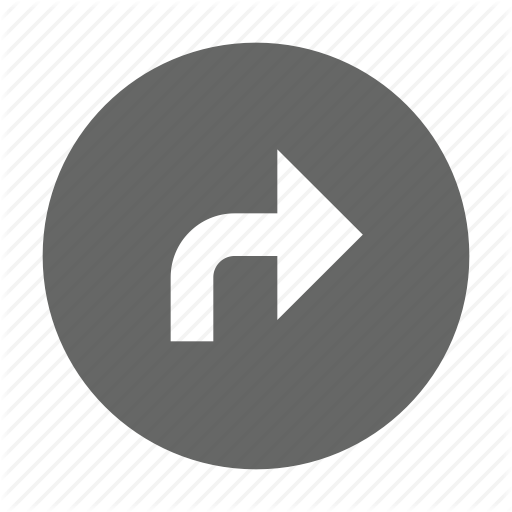 BMW R 1250 RT - Owner's Manual > Front/rear seat
BMW R 1250 RT - Owner's Manual > Front/rear seat
Front seat Removing front seat Turn ignition key 2 clockwise. Slightly raise front seat 1 at the back. Work front seat 1 to the rear to disengage it from seat retainer bridge 3 and remove. with seat heating OE Disconnect plug 2 for the seat heating.
 BMW R 1250 RT
BMW R 1250 RT Kymco Agility 50
Kymco Agility 50 Piaggio Liberty 50
Piaggio Liberty 50 Yamaha aerox NS50
Yamaha aerox NS50 Aprilia SR50R
Aprilia SR50R Kymco Agility 50
Kymco Agility 50 Vespa Primavera 50
Vespa Primavera 50 Peugeot Speedfight
Peugeot Speedfight