 BMW R 1250 RT - Owner's Manual > Day run lights
BMW R 1250 RT - Owner's Manual > Day run lights
- with daytime riding light OE
Manual daytime riding light
Requirement
Automatic daytime riding light is switched off.
WARNING Switching on the daytime riding light in the dark.
Risk of accident
- Do not use the daytime riding light in the dark.
NOTICE By comparison with the low-beam headlight, the daytime running light makes the vehicle more visible to oncoming traffic.
This improves daytime visibility.
- Start engine.
- Call up the Settings menu and then select Vehicle.
- Select the DRL menu item and switch Automatic DRL to Off.
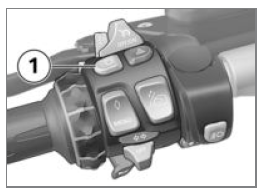
- Press button 1 to switch on the daytime riding light.
 The indicator light
for the daytime running light illuminates.
The indicator light
for the daytime running light illuminates.
-
The low-beam headlight, the front side lights and the auxiliary headlight are switched off.
-
In the dark or in tunnels: Press button 1 again to switch off the daytime riding light and switch on the low-beam headlight and front side light. The auxiliary headlight is also switched on again.
NOTICE The daytime riding light is switched off after approximately 2 seconds and the high-beam headlight, low-beam headlight, front side lights and the additional headlight, as appropriate, are switched on if the high beam is switched on while the daytime riding light is on.
If the high beam headlight is switched off again, the daytime running light is not automatically reactivated, but must be switched on again if required.
Automatic daytime riding light
WARNING The automatic daytime riding light does not replace the personal assessment of the light conditions
Risk of accident
-
Switch off the automatic daytime riding light in poor light conditions.
NOTICE The changeover between daytime riding light and low-beam headlight including front side lights can be effected automatically.
-
Call up the Settings menu and then select Vehicle.
-
Select the DRL menu item and switch Automatic DRL to On.
 The symbol for the
automatic daytime running light shows in the display.
The symbol for the
automatic daytime running light shows in the display.
- If the ambient brightness decreases below a certain value, the low beam headlight is automatically switched on (e. B. in a tunnel). When sufficient ambient brightness is detected, the daytime riding light is switched back on. When the daytime riding light is active, the daytime riding light symbol is displayed in the multifunction display.
Manual operation of the light when the automatic system is switched on
- If you press the button for the daytime riding light the daytime riding light is switched off and the low-beam headlight and front side lights are switched on (e. g. when you ride into a tunnel, and the response of the automatic daytime riding light to the change in ambient brightness is delayed).
- If you press the button again the daytime riding light is reactivated, in other words the daytime riding light is switched on again when ambient light is bright enough.
Hazard warning lights system
Operating hazard warning flashers
- Switching on ignition
NOTICE The hazard warning flashers place a strain on the battery.
Do not use the hazard warning flashers for longer than absolutely necessary.
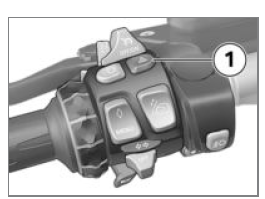
- Press button 1 to switch on the hazard warning flashers.
- Ignition can be switched off.
- To switch off the hazard warning flashers, switch on the ignition if necessary and press button 1 again.
Turn indicators
Operating the turn indicators
- Switch on the ignition.
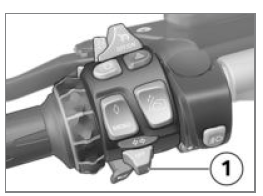
- Press button 1 to the left to switch on the left turn indicator.
- Press button 1 to the right to switch on the right turn indicator.
- Operate button 1 in the centre position to switch off the turn indicator.
Comfort turn indicator
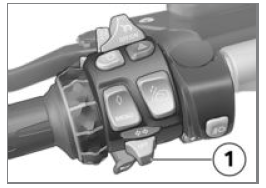
If button 1 has been pressed to the right or left, the turn indicators are automatically switched off under the following circumstances:
- Speed below 30 km/h: after 50 m distance covered.
- Speed between 30 km/h and 100 km/h: after a speed-dependent distance covered or in case of acceleration.
- Speed over 100 km/h: after flashing five times.
If button 1 is pressed to the right or left slightly longer, the turn indicators only switch off automatically once the speed-dependent distance covered is reached.
See also:
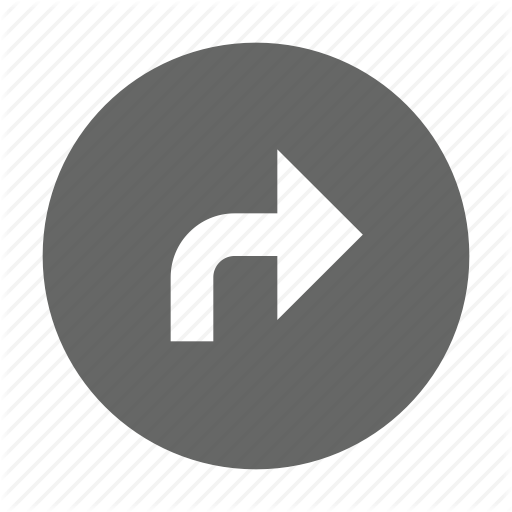 BMW R 1250 RT - Owner's Manual > Emergency off switch (kill switch)
BMW R 1250 RT - Owner's Manual > Emergency off switch (kill switch)
Emergency off switch (kill switch) WARNING Operation of the kill switch while riding
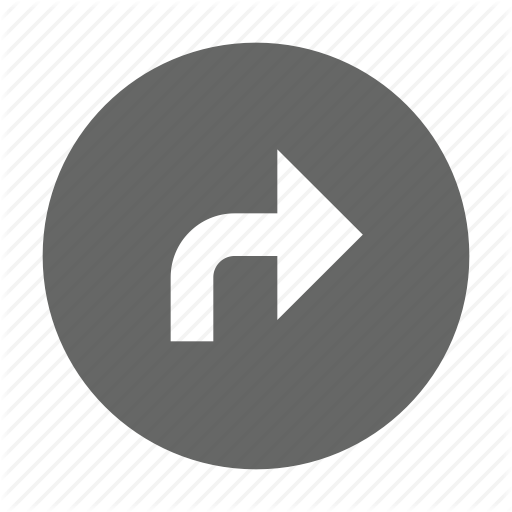 BMW R 1250 RT - Owner's Manual > Multifunction display
BMW R 1250 RT - Owner's Manual > Multifunction display
Selecting menu Press button 2 to step through the sequence of menus, starting with the Dynamic ESA menu.
 BMW R 1250 RT
BMW R 1250 RT Kymco Agility 50
Kymco Agility 50 Piaggio Liberty 50
Piaggio Liberty 50 Yamaha aerox NS50
Yamaha aerox NS50 Aprilia SR50R
Aprilia SR50R Kymco Agility 50
Kymco Agility 50 Vespa Primavera 50
Vespa Primavera 50 Peugeot Speedfight
Peugeot Speedfight