 BMW R 1250 RT - Owner's Manual > Multifunction display
BMW R 1250 RT - Owner's Manual > Multifunction display
Selecting menu
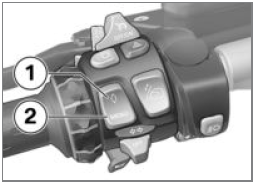
Press button 2 to step through the sequence of menus, starting with the Dynamic ESA menu.
Each time you press button 2 you call up the next menu in the sequence; the number of menus depends on the options fitted to the motorcycle.
You also have the option of pressing button 1 for direct access to a favourite menu of your choice.
With the exception of the Audio section, you cannot access the Settings menu unless the vehicle is at a standstill.
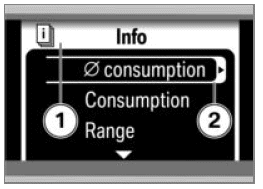
The menu you selected appears at position 1. The submenu you selected 2 has a border.
NOTICE See the separate Quick Reference Guide for an overview of all menus.
Selecting menu items
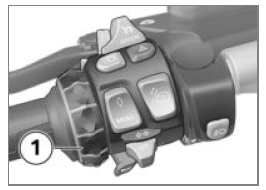
Use Multi-Controller 1 to move the cursor in a menu.
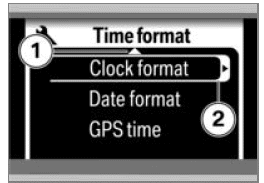
An arrow 1 at the top or bottom of the display indicates that there are other items in this menu that you can view by turning the Multi-Controller in the corresponding direction. If arrow 2 appears in the cursor, you can call up a submenu by pressing the Multi-Controller to the right (for information on the different meaning in relation to average values and list selections.
Configuring settings
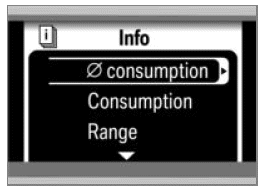
Direct selection
Move the cursor to a menu item that does not require any further settings to immediately activate it.
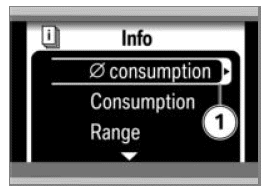
Resetting values
You can reset an average value marked with an arrow 1 by long-pressing the Multi-Controller to the right.
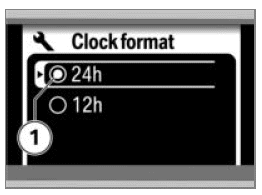
Selecting from a list
A circle 1 beside each selectable item means that the items are part of a selection list. The current selection has been highlighted with a dot in the circle.
Select a list item with the cursor and press the Multi-Controller towards the right to activate or deactivate it and modify the selection.
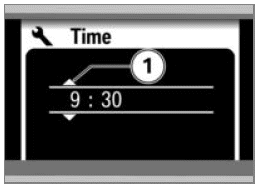
Setting numerical values
If there are one or more numerical values between the arrows 1, you can increase the values by turning the Multi-Controller up or reduce the values by turning it down. Press the Multi-Controller towards the right or left to change between values.
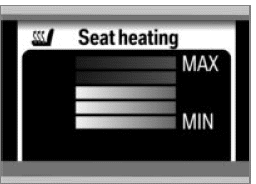
Setting relative values
Adjust settings between two limit values using a bar display. Turn the Multi-Controller towards the top to increase values and turn it towards the bottom to reduce the value you would like to adjust.
Exiting menu
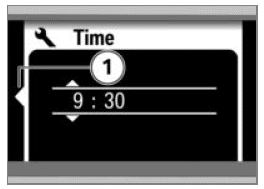
Arrow 1 appears when you are in a submenu.
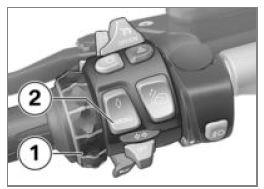
Press Multi-Controller 1 to the left to return to the next highest menu; press MENU button 2 to return to the main menu.
If you want to hide the menus, press Multi-Controller 1 to the left in a main menu.
Selecting favourite menu
Select the main menu of your choice.
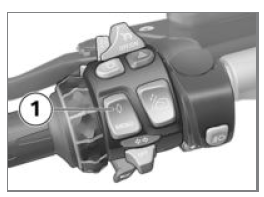
- Press and hold down button 1.
 The lozenge appears
to the right of the selected menu.
The lozenge appears
to the right of the selected menu.
- The menu you have selected will subsequently be called up whenever you press button 1.
Adapting mode of presentation
- Switch on the ignition.
- Call up the Settings menu and select the User menu item.
The settings you can choose are as follows:
- Language: display language (German, English, Spanish, Italian, French, Dutch, Portuguese)
- Time format - Clock format: time in 12 hour format (12 h) or 24 hour format (24 h)
- Time format - Date format: date in Day.Month.Year format (dd.mm.yy) or Month/Day/Year format (mm/dd/yy)
- Time format - GPS time: transfers GPS time and GPS date from the installed navigation system (On), (Off)
- Brightness: display and needle brightness
- Start logo: displays the start logo after switching on the ignition (On), (Off)
- Default status: restore factory default settings (if Reset! is displayed, press and hold the Multi-Controller towards the right)
- Background: displayed if the radio is switched off: Empty: off, Logo: logo (RT), Speed ind.: digital speed.
- Use the Multi-Controller to configure the desired settings.
See also:
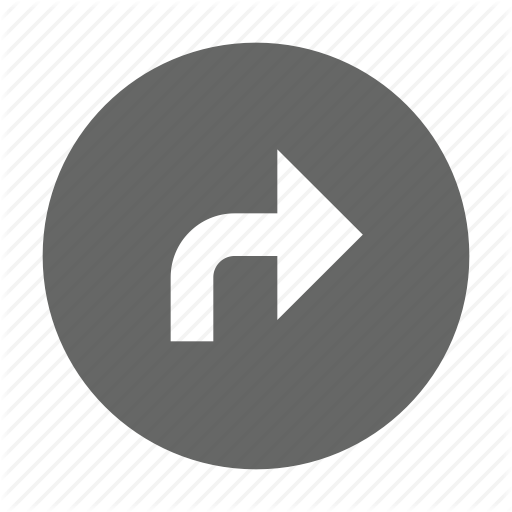 BMW R 1250 RT - Owner's Manual > Day run lights
BMW R 1250 RT - Owner's Manual > Day run lights
- with daytime riding light OE Manual daytime riding light Requirement Automatic daytime riding light is switched off. WARNING Switching on the daytime riding light in the dark.
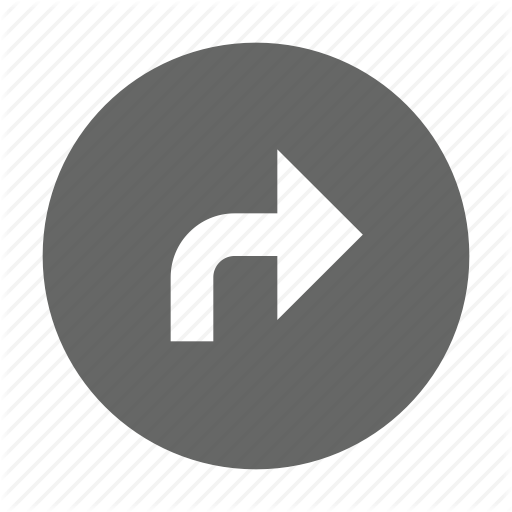 BMW R 1250 RT - Owner's Manual > On-board computer
BMW R 1250 RT - Owner's Manual > On-board computer
Select display Call up the Information menu and then select the desired information.
 BMW R 1250 RT
BMW R 1250 RT Kymco Agility 50
Kymco Agility 50 Piaggio Liberty 50
Piaggio Liberty 50 Yamaha aerox NS50
Yamaha aerox NS50 Aprilia SR50R
Aprilia SR50R Kymco Agility 50
Kymco Agility 50 Vespa Primavera 50
Vespa Primavera 50 Peugeot Speedfight
Peugeot Speedfight